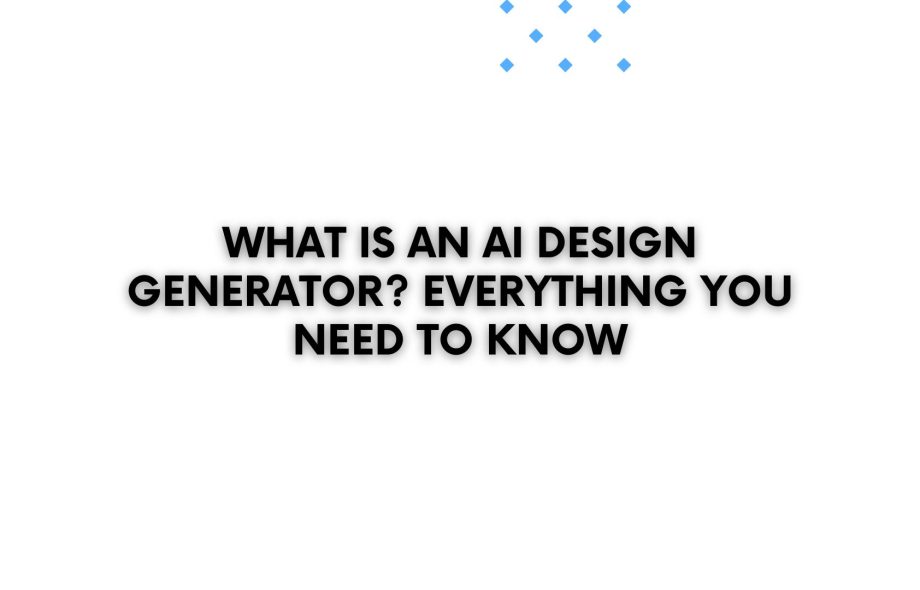In the age of automation and rapid digital transformation, AI-powered tools have become central to innovation across design industries. Whether you’re an architect, engineer, product designer, or visual creator, AI Design Generators are reshaping how you conceptualize, draft, and complete projects.
Gone are the days when every iteration required manual modeling. Today’s AI CAD Design tools can interpret your ideas, auto-generate models, and optimize plans—all within minutes. From intelligent AI Drawing Software to sophisticated AI CAD Generators, artificial intelligence is not just a co-pilot; it’s becoming the engine behind smarter, faster design processes.
What Is an AI Design Generator?
An AI Design Generator is a software application or system that uses artificial intelligence to automatically create design outputs based on input parameters, prompts, constraints, or data patterns. It can generate:
-
Architectural layouts
-
Mechanical components
-
Electrical circuit diagrams
-
Floor plans
-
Product models
-
Artistic sketches
Unlike static software, these tools learn, predict, and optimize. They often use technologies like deep learning, reinforcement learning, and generative algorithms to produce results that would take humans hours—or days.
For instance, an AI CAD Generator in a product development workflow can produce hundreds of design iterations for a bracket or frame based on material strength, cost constraints, and weight requirements.
How AI Design Generators Work
AI Design Generators combine three main capabilities:
-
Data Analysis – Trained on millions of design blueprints, schematics, and best practices.
-
Pattern Recognition – Understands design goals based on context, constraints, and previous input.
-
Generative Algorithms – Uses AI models like GANs (Generative Adversarial Networks) or transformer models to generate designs.
For example, inputting the dimensions and usage type of a space into an AI Floor Plan tool can generate multiple layout options with proper zoning, ventilation, and lighting considerations.
Key Technologies Behind AI Design Generation
-
Machine Learning (ML): Powers predictive capabilities and recommendations.
-
Neural Networks: Help the system understand visual and structural patterns.
-
Natural Language Processing (NLP): Allows prompts like “design a 3-bedroom house with a garden.”
-
Generative Design: The algorithm creates thousands of design variants using constraints.
-
Computer Vision: Helps AI Drawing Software understand and refine 2D/3D visuals.
These technologies together make tools like an AI CAD Generator highly adaptive and context-aware.
AI CAD Design vs Traditional Design Tools
| Drafting | Manual | Auto-generated suggestions |
| Revisions | Time-consuming | AI suggests changes in real-time |
| Collaboration | File-based | Cloud-based with AI-assisted workflows |
| Creativity Support | Limited | Offers alternative and optimal designs |
| Efficiency | Skill-dependent | Beginner-friendly & faster iterations |
Traditional tools rely on the designer’s experience. AI CAD Design software acts as an intelligent partner that accelerates workflows and brings data-driven precision.
Top Use Cases: Where AI Design Generators Shine
1. Architecture
With AI Floor Plan tools, architects can auto-generate layouts based on space, function, and design preferences.
2. Product Design
Tools like AI CAD Generators help engineers produce lightweight, structurally sound product parts quickly.
3. Electrical and Circuit Layouts
AI CAD tools for electrical engineering map circuits, identify conflicts, and ensure code compliance.
4. Interior and Space Design
AI Drawing Software assists in room modeling, AV integration, and material optimization.
5. Urban Planning
Municipal projects use AI to plan cities, roads, and utilities using spatial data and growth models.
AI Design Generator for Architects & Floor Plans
What It Does
-
Auto-generates room layouts
-
Optimizes lighting and airflow
-
Provides zoning and accessibility checks
-
Suggests placements for AV, plumbing, HVAC
Using an AI Floor Plan Generator, architects can input requirements like room types, square footage, or styles, and receive dozens of architectural variants in minutes.
XTEN-AV for Smart AV & Room Design
For smart spaces and AV-intensive projects, XTEN-AV provides an AI CAD Design platform that automatically maps devices, connections, and control systems. It simplifies:
-
AV schematic creation
-
Intelligent component placement
-
Scalable infrastructure planning
AI in Mechanical and Electrical CAD Design
Mechanical engineers use AI CAD tools for:
-
Topology optimization
-
Structural simulations
-
3D generative modeling
Electrical engineers benefit from AI CAD Design features that:
-
Automate cable routing
-
Ensure code compliance
-
Reduce layout errors
For example, AI can detect circuit overlap or power loss and suggest optimal fixes automatically.
Benefits of Using AI Drawing Software
| Speed | Drastically reduces manual drawing time |
| Innovation | Suggests creative alternatives designers may miss |
| Accessibility | Makes high-end design accessible to beginners |
| Accuracy | Fewer errors with real-time validation |
| Cost Efficiency | Lowers resource wastage and rework costs |
| Data Utilization | Learns from past designs to improve future performance |
These benefits make AI Drawing Software a game-changer across industries.
Limitations and Challenges of AI Design Tools
-
Data Dependency: Poor data training results in weak suggestions.
-
Lack of Human Touch: AI lacks emotional and cultural context.
-
Cost of High-End Tools: Advanced AI CAD Generators may require investment.
-
Learning Curve: Not every tool is beginner-friendly yet.
-
Integration: Legacy systems may not work well with modern AI CAD Design platforms.
Still, these are transitional hurdles, not dead-ends.
Popular AI CAD Generators in 2025
1. XTEN-AV
Leading in smart AV and infrastructure design, XTEN-AV includes:
-
Real-time design automation
-
AI-assisted drafting
-
Auto-routing for signal and power
-
Room-based AV intelligence
2. Autodesk Fusion 360
Famous for generative design, this platform empowers mechanical and industrial designers with:
-
AI-driven 3D modeling
-
Stress and performance simulation
-
Design-to-manufacture workflows
3. Revit with AI Add-ons
Used for building design and BIM, Revit now integrates:
-
Floor plan auto-layouts
-
Structural intelligence
-
AI zoning for sustainability
4. FreeCAD with AI Plugins
Open-source, accessible, and now incorporating machine learning modules for pattern recognition.
The Future of AI CAD Design
1. Prompt-to-Design Workflows
Imagine typing, “Design a two-story office with solar panels,” and receiving a full BIM model—this is near reality.
2. AI Co-Designer Systems
AI will become part of team collaboration, offering suggestions during meetings or live design reviews.
3. AR/VR & Real-Time AI Adjustment
Augmented reality combined with AI will let designers walk through a project while AI tweaks it in real-time.
4. Cross-Industry Integration
From electronics to architecture, AI CAD platforms will share intelligence, making design more holistic and interconnected.
Read more: https://whatson.plus/blogs/67959/How-AI-CAD-Design-Is-Accelerating-Product-Development-in-Automotive
Conclusion
The rise of AI Design Generators marks a fundamental transformation in how we create. Whether you’re modeling a circuit board or drafting a skyscraper, these tools empower you to work smarter, faster, and more creatively.
From AI CAD Generators and AI Drawing Software to intelligent AI Floor Plan tools, the design world is undergoing its biggest evolution since the advent of digital drafting. Platforms like XTEN-AV are setting new standards for what’s possible with AI CAD Design in both niche and mainstream applications.
 :
https://www.pinterest.com/gwendpots/_profile/
:
https://www.pinterest.com/gwendpots/_profile/