While e-commerce continues to dominate global retail, physical stores are far from obsolete. In fact, many online-first businesses are discovering the value of offering in-person experiences through local outlets, showrooms, or pickup points. If your business uses PrestaShop and operates physical stores, adding a prestashop store locator can greatly enhance the shopping experience.
With mobile usage on the rise, today’s consumers expect to quickly find store details on their smartphones without hassle. A store locator, when integrated well, meets that need—and provides much more. Let’s dive into the top 10 reasons why your PrestaShop website should have a responsive store locator feature.
1. Enhances User Experience
Customers visiting your website often want to know where your nearest store is. A store locator offers this information instantly, improving overall usability. Instead of contacting support or browsing through multiple pages, users can simply search their area and get instant results—all from one clean interface.
2. Supports Mobile-First Navigation
More than half of online traffic comes from mobile devices. The prestashop store locator enables mobile users to find and navigate to your physical locations with just a few taps. Most modules offer GPS integration, map pinning, and responsive layouts, making the experience seamless and intuitive for on-the-go users.
3. Drives In-Store Traffic
If you have physical outlets, driving traffic to them is essential. A store locator helps digital visitors become in-store customers. Whether it’s to try a product, pick up an order, or consult staff, the tool acts as a bridge from online discovery to offline action.
4. Improves Local SEO
Each store entry can include address, phone number, working hours, and geo-coordinates. With schema markup and well-structured pages, this local data improves your rankings for geo-specific searches like “shoe store near me” or “electronics in [city name].” This organic visibility leads to higher traffic and better conversions.
5. Boosts Trust and Transparency
Customers trust businesses that have a verifiable, real-world presence. Displaying store addresses, contact numbers, and photos through a locator reassures users that your company is authentic and accessible. This transparency can reduce bounce rates and cart abandonment.
6. Simplifies Click-and-Collect Services
Offering in-store pickup? A store locator is vital for helping users select their preferred pickup location during checkout. It shows real-time availability, distance from the user, and operating hours—key details for customers who want fast, flexible delivery options.
7. Centralizes Store Information
Instead of spreading store details across multiple pages or blog posts, a store locator centralizes all data in one location. Users can search, filter, and view stores by distance, city, services offered, or availability. For large chains, this functionality is a must.
8. Reduces Customer Support Queries
“How do I get to your store?” “What are your hours?” “Is pickup available here?” These are common questions store locators can answer automatically. By making this information easily accessible, your support team saves time and customers get quicker answers.
9. Provides Useful Insights
Most PrestaShop store locator modules come with analytics support. You can track:
Which locations are most searched
How many users request directions
Mobile vs. desktop usage
Bounce rates from the locator page
These insights can inform marketing strategies, store expansions, and inventory decisions.
10. Complements Your Omnichannel Strategy
A modern commerce strategy connects online and offline touchpoints. The store locator plays a key role in this, allowing customers to switch between digital and physical experiences without disruption. It supports showrooming, BOPIS (buy online, pick up in store), and local promotions—all essential in today’s blended retail world.
Additional Considerations
To get the most out of your store locator, make sure it includes:
Google Maps or OpenStreetMap integration
Responsive design with mobile support
Filtering by services (e.g., wheelchair access, open now, click & collect)
Custom marker icons for branding
Clean, SEO-friendly URLs (e.g., /store-locator)
Schema markup for each store location
Also, consider placing the locator in your main navigation or homepage banner for visibility. Mobile users appreciate quick access, so placing a “Find a Store” link in the header or menu is a smart move.
Real-World Use Cases
Fashion Retailers: Help users find the nearest outlet to try on clothing
Electronics Stores: Show where tech support or returns are available
Food Chains: Locate the closest dine-in or takeaway branch
Fitness Studios: Display class schedules or personal training availability
Service Providers: List service centers or appointment-based offices
Whatever your industry, customers benefit from being able to locate and visit your business easily.
Conclusion
Integrating a prestashop store locator is more than a convenience feature—it’s a strategic necessity. It enhances the customer journey, supports your mobile-first design, and boosts your visibility in local search. Whether you have one location or many, the right locator tool provides transparency, engagement, and trust.
As online and offline shopping habits continue to converge, your store locator becomes a key part of delivering a seamless experience—one that works flawlessly across desktops, tablets, and mobile devices.

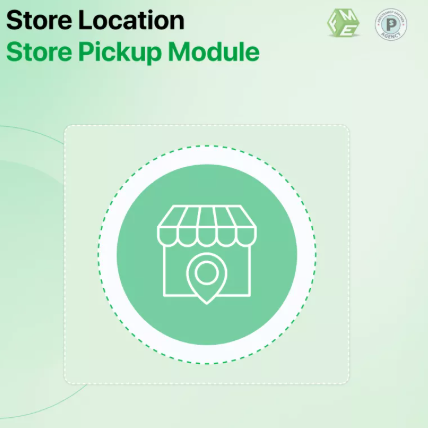
 :
: