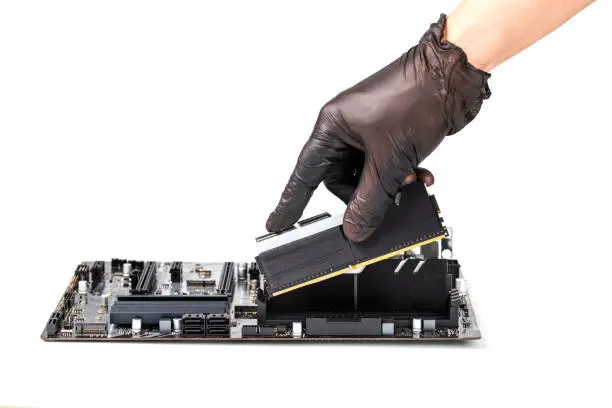When your beloved gaming console suddenly stops working, it can feel like your entire entertainment world has come to a halt. Whether you’re dealing with a frozen screen, blinking lights, or no power at all, you need fast, reliable, and affordable repair options. The good news? You don’t have to spend a fortune to get your console back in action.
Understand the Common Console Issues First
Before seeking out a repair service, it helps to understand what kind of issues your console might be facing. Knowing this allows you to communicate more effectively with the technician and helps you avoid unnecessary charges. Common problems include:
-
Overheating and shutdowns
-
Disc read errors
-
HDMI port damage
-
Power supply issues
-
Software glitches or firmware corruption
-
Controller connectivity problems
Some of these issues can be fixed with simple resets or updates, but hardware problems will almost always require professional help. The more you know, the more you’ll save.
Start by Checking the Manufacturer’s Warranty
Your console might still be under warranty, which can significantly reduce or eliminate repair costs. Sony, Microsoft, and Nintendo offer one-year limited warranties on new consoles, and extended warranties may be available through retailers.
Before you go to a third-party repair shop, check your warranty status. If the warranty is still active, contact the manufacturer or your point of purchase first. Authorized repairs often come at no cost or minimal shipping fees.
Use Local Search to Discover Nearby Services
Instead of shipping your console out and waiting for weeks, try searching for local game console repair shops. Use keywords like:
-
“Game console repair near me”
-
“PlayStation repair in [your city]”
-
“Affordable Xbox repair services”
You can find excellent services without the long wait or shipping hassle. If you’re looking for Game Console Repair service in Pomona, CA, make sure the provider is not only close by but also well-reviewed by other local gamers.
Check Online Reviews and Ratings
The easiest way to gauge the quality of a repair service is through its reviews. Check Google, Yelp, and Facebook for customer feedback. Here’s what to look for:
-
High star ratings (4+ stars)
-
Recent reviews within the past six months
-
Specific mentions of console repairs
-
Praise for affordability and professionalism
-
Response time and customer service
Avoid shops with numerous complaints about long delays, poor communication, or repeat visits for the same issue.
Ask About Diagnostic Fees Upfront
Some repair shops charge a diagnostic fee, even if you decide not to proceed with the repair. This fee typically ranges from $10 to $50 and covers the technician’s time to inspect your console.
Before committing, ask upfront about any inspection or diagnostic costs. Many reputable shops will waive the diagnostic fee if you go through with the repair, so it never hurts to ask.
Compare Quotes from Multiple Repair Shops
Pricing can vary significantly depending on the shop, so never settle for the first quote. Contact at least three different repair centers and ask them:
-
How much do they charge for the specific issue?
-
What parts are included in the quote?
-
Is labor cost separate or bundled?
-
Are there any hidden fees?
Comparing quotes will give you leverage to negotiate or help you find the best value without sacrificing quality.
Ask About Warranty on Repairs
Affordable doesn’t mean you should accept poor workmanship. A professional repair shop will offer a warranty on parts and labor, usually ranging from 30 days to 6 months. This guarantees peace of mind in case the issue reoccurs.
Make sure you get a written copy of the warranty, and clarify what voids it—like accidental damage, liquid spills, or tampering after the repair.
Consider Independent Repair Technicians
Sometimes the best deals come from independent tech specialists rather than commercial repair shops. These technicians often work from home or offer mobile services, meaning they have lower overhead and can offer cheaper prices.
To ensure safety and quality:
-
Ask for certifications or past experience
-
Request references or photos of previous work
-
Meet in a public location or have them come to your home
This route is especially helpful if your issue is minor or your console is older and not worth a high-priced repair.
Join Online Forums and Community Groups
Gaming communities and local forums like Reddit’s /r/GameRepair or even Facebook groups can be great places to:
-
Ask for recommendations
-
Get troubleshooting tips
-
Find local hobbyists offering low-cost repair help
Gamers love to help fellow gamers. These platforms may also point you to reputable but less-advertised technicians who provide high-quality service without retail pricing.
Understand the Repair Process
Knowing how long repairs typically take and what steps are involved helps manage your expectations and avoid overcharges. Here’s a general timeline:
-
Inspection and diagnosis – 1 to 2 days
-
Parts ordering (if needed) – 2 to 5 days
-
Repair work – 1 to 3 days
-
Testing and quality assurance – Same day or next day
Always ask your chosen repair provider for a clear timeline. If they promise same-day delivery without even opening the device, that’s a red flag.
Avoid “Too Good to Be True” Prices
While it’s tempting to jump at the lowest price, ultra-cheap repair services can cost you more in the long run. Lowball offers may mean:
-
Using low-quality or used replacement parts
-
No warranty or repair guarantee
-
Unqualified technicians
Instead, focus on value: a fair price, solid parts, excellent customer service, and a good reputation.
Look for Certified Technicians
While not mandatory, some repair shops boast certified electronics repair technicians, which indicates formal training and professionalism. Certification bodies like CompTIA A+, Apple Certified Mac Technician (ACMT), or even OEM certification from PlayStation or Xbox can be valuable.
These professionals are more likely to follow proper repair procedures and use authentic or OEM-grade components.
Ask About Turnaround Time
Inquire how long your repair will take. A reliable shop should give you an estimated turnaround time based on workload and parts availability. Be cautious of vague answers like “we’ll get back to you” or “it depends,” without a proper timeline.
If the repair takes more than 10 business days and doesn’t involve rare parts, consider looking elsewhere.
See If They Offer Pick-Up or Delivery Services
Many console repair shops now provide convenient options like:
-
Pick-up and drop-off services
-
On-site repairs
-
Courier repair solutions
If time is tight or you can’t get to the store, these services can save your day—especially at no extra cost or for a small fee.
Check Their Inventory of Spare Parts
If your repair requires specific components (like a new HDMI port, fan, or power supply), ask if the repair center has those parts in stock. Shops with in-house inventory usually complete repairs faster and may offer slightly lower costs due to bulk part purchasing.
Inquire About Refurbished Parts Options
Some shops give you the choice between brand-new and refurbished components, particularly for older consoles where original parts may be discontinued or expensive.
Choosing a refurbished part can lower your cost significantly—just ensure it comes with at least a short warranty period and that it’s tested thoroughly.
Learn to Spot Red Flags
You can spot a bad repair shop a mile away if you know the signs. Watch out for:
-
No written estimate or invoice
-
Lack of contact info or business registration
-
Pushy behavior or upselling unnecessary repairs
-
“Cash only” policies
-
Unwillingness to answer your questions
Trust your gut. A reputable business will always prioritize transparency and professionalism.
Look for Multi-Device Repair Shops
Shops that handle a variety of devices—phones, tablets, laptops, and consoles—may offer bundle discounts or have better expertise and tools. These places tend to be more up-to-date with the latest repair techniques and diagnostic tools.
Keep Records of Everything
Once you drop off your console, make sure you:
-
Get a copy of the repair order or receipt
-
Take pictures of your console’s condition
-
Write down any serial numbers
This protects you in case of lost items or disagreements over console condition or services performed.
Prevention Tips: Avoid Needing Repairs Again Soon
The best way to avoid costly repairs is to take care of your console before things go wrong. Here are a few preventive tips:
-
Keep your console in a cool, well-ventilated space
-
Clean dust from vents and fans monthly
-
Avoid leaving discs inside when not in use
-
Use power surge protectors
-
Keep software and firmware updated
A little maintenance goes a long way in keeping your system in top shape.
Final Thoughts
Finding an affordable game console repair service doesn’t mean you have to compromise on quality. By doing your homework, comparing shops, and asking the right questions, you can save money, get better service, and keep your console running longer.
If you’re in need of a Game Console Repair service in Pomona, CA, remember to prioritize transparency, experience, and customer satisfaction. Local options often bring the best of affordability and convenience—without the wait or confusion of mail-in services.
Welcome to Techy Pomona, your reliable solution for all game console repair needs. If you’re experiencing trouble with your PlayStation, Xbox, or any other gaming console, we are here to help. Whether you need PlayStation repair services in Pomona or Xbox repair services, Techy Pomona is your best choice, offering unparalleled PlayStation and Xbox repair services right here in Pomona, CA.