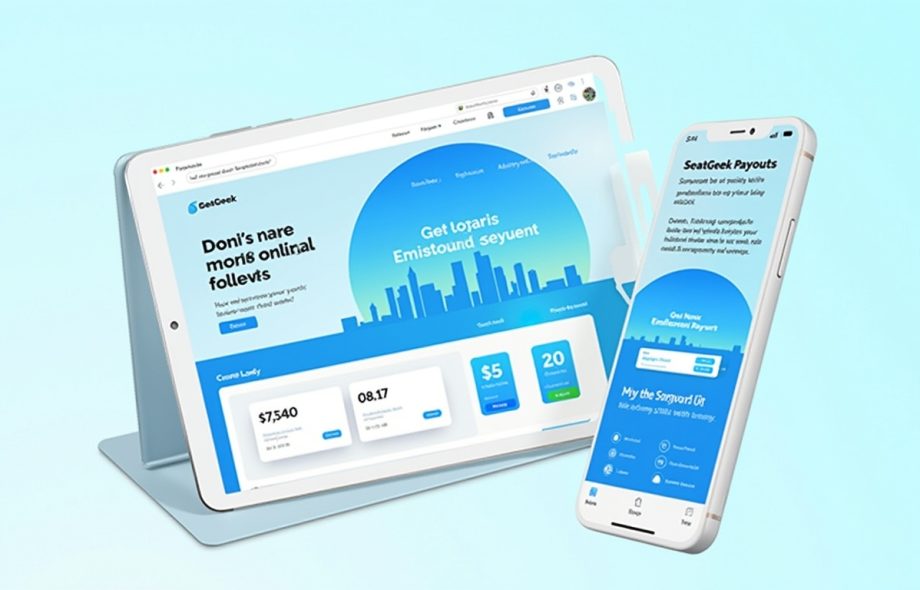Selling tickets on SeatGeek can be a lucrative endeavor, but understanding how and when you’ll get paid is crucial for a smooth experience. Whether you’re new to ticket reselling or looking to optimize your current setup, this comprehensive guide covers everything you need to know about SeatGeek payouts.
What Is a SeatGeek Payout?
A SeatGeek payout refers to the process by which you receive payment for tickets you’ve sold on the platform. After a buyer purchases your tickets and the event concludes, SeatGeek processes your payout, transferring the funds to your designated payout method.
When Does SeatGeek Pay You?
Understanding the payout timeline is essential for managing your expectations:
• Event Completion: SeatGeek processes payouts after the event has ended. This policy ensures that the buyer has successfully attended the event without any issues before funds are released.
• Processing Time: Once the event concludes, SeatGeek typically processes your payout within 24–48 hours. However, it may take up to 5 business days for the funds to appear in your bank account, depending on your bank’s processing times .
How Long Does It Take SeatGeek to Payout?
The time it takes for SeatGeek to process and complete your payout can vary based on several factors:
• Bank Processing Delays: Banks may take additional time to process incoming payments, especially on weekends or holidays.
• Verification Issues: If SeatGeek needs to verify your account details, it might delay your payout.
• Public Holidays and Weekends: Bank transactions are not processed on non-business days, which can extend payout times .
SeatGeek Payout Methods
To receive your earnings, you need to set up a payout method in your SeatGeek account. Here’s how you can do it:
1. Log In: Visit seatgeek.com/account and log in to your account.
2. Navigate to Payments & Shipping: Click on the “Payments & Shipping” section.
3. Select the Payout Tab: Choose the “Payout” tab.
4. Add Payout Method: Click on “Add Payout Method” and enter your bank account information.
SeatGeek currently supports payouts to:
• U.S. Bank Accounts: Residents within the United States (excluding U.S. territories) with U.S. bank accounts.
• Canadian Bank Accounts: Canadian residents with Canadian bank accounts.
The bank account must be owned by the SeatGeek account holder. In some cases, select U.S. and Canadian bank accounts may not be supported .
Can You Change Your Payout Method?
Yes, you can change your payout method at any time. However, it’s important to remember that the active payout method at the time a payout is released is where the money will go. If you update your payout method after a payout has already been processed, the money will still go to your old bank account.
To change your payout method:
1. Access Account Settings: Go to your Account Settings page.
2. Navigate to Payment & Shipping: Click on the “Payment & Shipping” tab.
3. Edit Payout Method: Select “Edit” next to your current payout method and enter your new bank account information.
Your bank payout will automatically be processed again within 24 hours once the payout method is edited, but please still allow up to 5 days to receive your funds .
Why Was Your SeatGeek Payout Different Than Expected?
If you received a different payout amount than expected, consider the following reasons:
• Group Payouts: Payouts that happen at similar times may get grouped together, so you may notice this if you make multiple sales for events that happen on similar dates.
• Selling Fees: SeatGeek deducts a selling fee (which varies) before issuing your payout.
• Bank Processing Times: Sometimes, your bank might take longer to process deposits, which could cause discrepancies in the timing of payouts.
To check your transaction history and understand the details of your payout, visit your Payments & Shipping tab in your SeatGeek account .
Common Issues and Troubleshooting
1. Delayed Payouts
If your payout hasn’t arrived within 5 business days after the event:
• Verify Bank Details: Double-check your bank account information in your SeatGeek account settings.
• Contact Support: If everything appears correct and the payout is still delayed, contact SeatGeek Support for assistance.
2. Incorrect Bank Information
If you entered incorrect bank details:
• Update Information: Go to your Payment & Shipping page to correct your payout method.
• Reprocessing: Your bank payout will automatically be processed again within 24 hours once the payout method is edited, but please still allow up to 5 days to receive your funds .
3. Multiple Sales for Similar Events
If you made multiple sales for events that ended around the same time:
• Grouped Payouts: Payouts may be combined into one deposit, which can affect the amount you receive at a given time.
• Review Transaction History: Check your transaction history to see the breakdown of your sales and payouts .
Tips for a Smooth Payout Experience
• Accurate Bank Information: Ensure your bank account details are accurate and up to date to avoid delays.
• Understand Selling Fees: Be aware of SeatGeek’s selling fees and how they affect your payout amount.
• Monitor Event Dates: Keep track of event dates and plan your ticket listings accordingly to align with payout timelines.
• Regular Account Checks: Periodically review your account settings and transaction history to stay informed about your sales and payouts.
Conclusion
Understanding SeatGeek’s payout process is essential for maximizing your earnings and ensuring a smooth selling experience. By setting up your payout method correctly, being aware of processing times, and staying informed about potential issues, you can confidently navigate the world of ticket reselling on SeatGeek.
 :
https://ticketpermit.com/
:
https://ticketpermit.com/