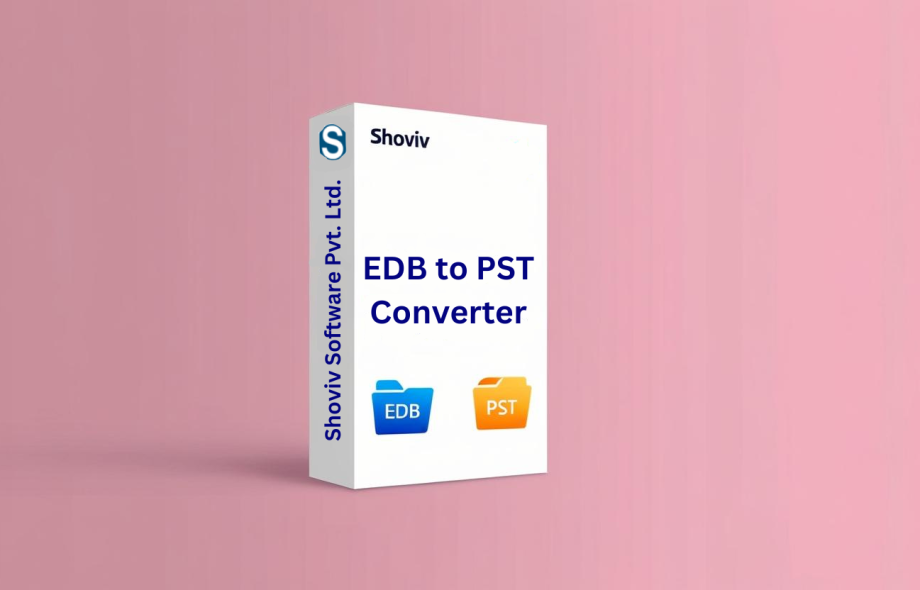In email management and recovery landscape, converting EDB (Exchange Database) files to PST (Personal Storage Table) format is a common requirement for many organizations. When Exchange Server encounters issues or when emails need to be migrated to Outlook, having a reliable EDB to PST converter tool becomes essential. This article will guide you through choosing and using an effective EDB to PST converter tool and outline the key features to look for.
Understanding EDB and PST Files
Before diving into the conversion process, it’s important to understand the files you are working with:
– EDB Files: These files are used by Microsoft Exchange Server to store mailbox data, including emails, contacts, calendars, and more. Unfortunately, EDB files can become inaccessible due to corruption or other issues.
– PST Files: PST files are used by Microsoft Outlook to store copies of emails, calendar events, contacts, and other information. They are more user-friendly and can be easily imported into Outlook.
Why Convert EDB to PST?
There are several scenarios where converting EDB files to PST format is necessary:
1. Recovery from Corruption: If the EDB file is corrupted and you are unable to access the mailbox data, converting it to PST may help recover accessible data.
2. Migration: When moving from Microsoft Exchange to Microsoft Outlook, converting your mailbox data to PST format simplifies the process.
3. Backup: Converting EDB files to PST format creates a manageable backup that can be easily stored and retrieved when needed.
Choosing the Right EDB to PST Converter
When selecting an EDB to PST converter tool, consider the following factors:
1. User-Friendly Interface: A tool should have an intuitive interface, making it easy for both technical and non-technical users to perform the conversion without hassle.
2. Data Recovery Options: Look for a converter that can recover data from damaged or inaccessible EDB files. Advanced tools typically include features for scanning and repairing EDB files.
3. Batch Conversion: If you have multiple mailbox files to convert, a tool that supports batch conversion can save you significant time and effort.
4. Support for Large Files: Choose a converter that can handle large EDB files without crashing or losing data integrity.
5. Export Options: The best EDB to PST converters offer various export options, allowing users to save the converted data in multiple formats, not just PST.
6. Compatibility: Ensure that the tool is compatible with your version of Exchange Server and Outlook to avoid any technical issues during the conversion process.
Step-by-Step Guide to Convert EDB to PST
Now that you understand the importance of selecting the right EDB to PST converter tool, let’s explore the step-by-step process of converting your files.
Step 1: Install the EDB to PST Converter Tool
– Download and install your chosen EDB to PST converter tool on your system. Ensure that it supports your operating system and Exchange Server version.
Step 2: Launch the Tool
– Open the tool and familiarize yourself with the interface. Most tools will have a straightforward menu or dashboard.
Step 3: Load EDB Files
– Click on the option to add or import EDB files. Browse your file system and select the EDB file that you need to convert.
Step 4: Choose Conversion Options
– Once the EDB file is loaded, select the desired conversion options. Some tools allow you to preview the data before conversion, so take advantage of this feature.
Step 5: Select Output Format
– Choose PST as the output format. Additionally, specify the location where you want to save the converted PST file.
Step 6: Start the Conversion Process
– Click the ‘Convert’ or ‘Start’ button to initiate the conversion process. Depending on the size of the EDB file, this may take some time.
Step 7: Verify the Converted File
– Once the conversion is complete, navigate to the saved location and open the PST file using Microsoft Outlook. Check if all data has been accurately converted.
Conclusion
Converting EDB files to PST can be a seamless experience when you use the right EDB-to-PST converter tool. By choosing a tool that meets your needs and following a systematic approach, you can effectively recover, migrate, or back up your mailbox data. Whether your focus is on user-friendliness, data recovery capabilities, or batch processing, investing in a quality converter will save you time and frustration while ensuring the safety of your valuable email data.
 :
https://in.pinterest.com/shoviv/
:
https://in.pinterest.com/shoviv/