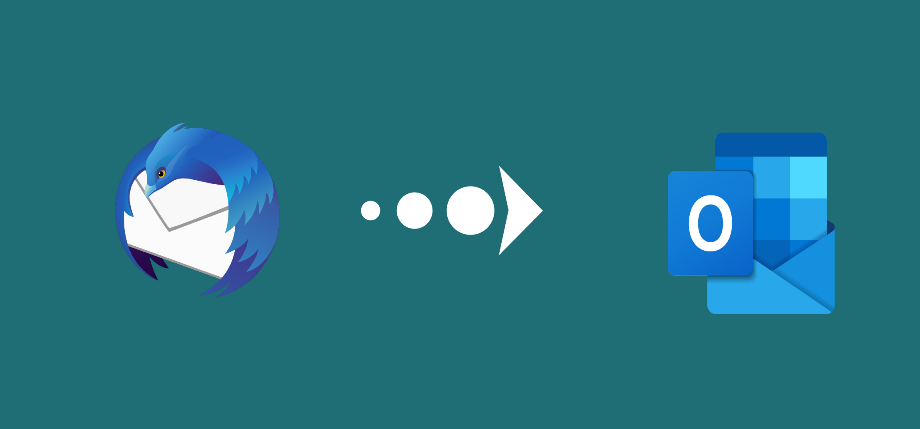Thunderbird and Outlook are two widely used email clients, but they operate on different file formats. Thunderbird stores emails in MBOX or Maildir format, while Outlook uses PST (Personal Storage Table). Since Outlook doesn’t support MBOX directly, users need a reliable solution to migrate Thunderbird emails to PST format.
Why Convert Thunderbird to PST?
Users may switch from Thunderbird to Outlook for professional or compatibility reasons. However, the lack of a native import feature makes it essential to use a third-party tool for this conversion. PST is a flexible and secure format that supports Outlook 2019, 2016, 2013, and earlier versions.
Best Solution: MailsDaddy Thunderbird to Outlook Converter
MailsDaddy Thunderbird to Outlook Converter is a professional-grade tool that simplifies the process. It auto-loads Thunderbird profiles and presents all emails in a user-friendly interface. Users can preview emails, and attachments before executing batch or selective conversion.
Try free demo: Thunderbird to Outlook
Key Features of the Tool:
- Auto-detect Thunderbird profiles
- Preview the entire mailbox with attachments
- Export emails in PST, EML, MSG, HTML, and RTF
- Filter emails by date or folder
- Supports Maildir and MBOX formats
- Creates a new Outlook-compatible PST file
- Maintains original folder hierarchy and metadata
Try Before You Buy
The software offers a free demo version that allows users to export 20 emails per folder, making it easy to evaluate its features before purchasing.
How to Use the Tool?
- Install the software on your system.
- Load Thunderbird profile or manually add MBOX/Maildir.
- Preview and select emails/folders.
- Choose PST as the export format.
- Click on Export and save the file.
After conversion, import the PST file into Outlook and access all your Thunderbird emails seamlessly.
Manual way: Convert from Thunderbird to PST
 :
https://pinterest.com/mailsdaddysoftware
:
https://pinterest.com/mailsdaddysoftware