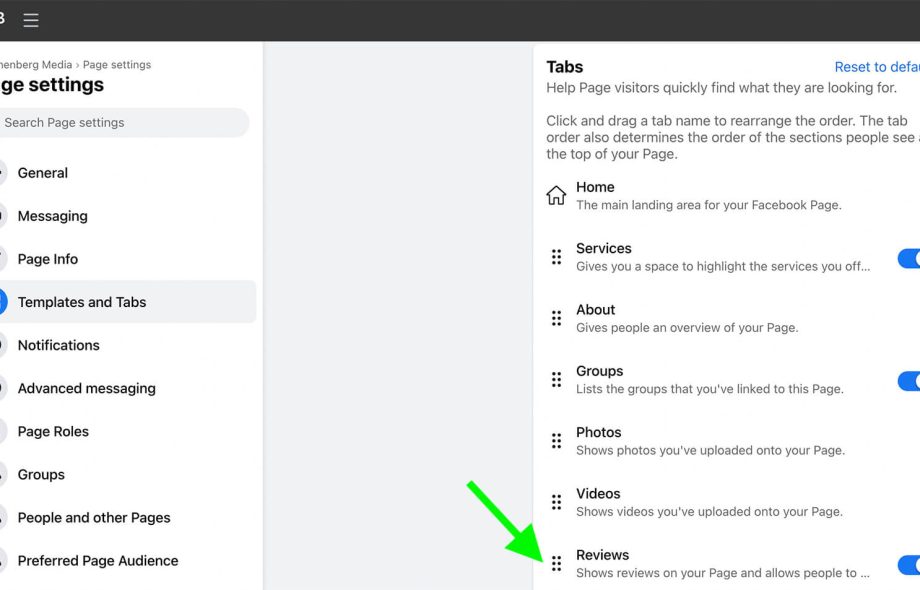If you ever looked up on how to hide comments on Facebook or if social media storm left you wondering whether a Facebook Comment Disable Tool would help save your brand’s reputation – you aren’t as clumsy as you might have thought. Regardless of whether an individual is a modern marketer, entrepreneur, or public figure, he or she inevitably reaches a stage where a comment management becomes more than a task; it becomes a strategy.
From personal attacks and off-topic spam to competitors posting sly remarks – not every comment is worthy of being found on your posts. And although Facebook does not provide native “disable comments” button for all things, there is a range of specialized tools that would help you to switch them off exactly where and when needed.
But here are the question which is frequently asked: Is it possible to disable comments or just moderate them? It depends – and that’s exactly what we’re going to cover today.
What is Facebook Comment Moderation?
Facebook Comment Moderation is not about shutting down the conversation, but rather taking control of it.
It allows page owners to:
- Hide or delete inappropriate comments or comments which are offensive in nature
- Keyword filters to automatically mark unwanted content.
- Block users for continuous breach of community guidelines
- Stay engaging on the platform without losing brand values.
When to Use Moderation:
- Brands in service-intensive sectors such as airlines, telecoms use moderation to give a transparent reply while screening spam or hate speech.
- Comments moderated by public figures and politicians will allow constructive criticism but block abuses and trollings.
- The lifestyle brands or influencers apply moderation in order to engage the community and delete off-topic or derogatory comments.
Pros of Moderation:
- Encourages open dialogue and feedback
- Allows transparency, which builds trust
- Gives you the power to shape the conversation
- Helps identify repeat offenders or trolls
Cons of Moderation:
- Time-consuming for large pages
- Requires dedicated team or tool
- Some offensive comments may still slip through before removal
- Doesn’t fully eliminate negativity—it just manages it
What is a Facebook Comment Disable Tool?
Facebook Comment Disable Tool takes it a step further, and what it means is that you can actually stop people from commenting on particular posts, ads, or even parts of your page.
This is rather a proactive attack aimed towards eliminating all non-desirable communication in the sensitive or the strategic positions.
When to Use Comment Disabling:
- Product launch posts that can have misleading comments from competitors which can undermine early traction.
- Crisis communication posts when brands are under the microscope, and they do not want to be involved in inflammatory public debates.
- Promotions or ads which are bombarded with comments full of links or phishing attempts made by scammers and fake accounts
- High-profile personalities wanting to avoid political wars or reputation attacks
Pros of Disabling Comments:
- Complete control over the narrative
- No risk of spam, hate speech, and misleading information.
- Keeps your posts clean and distraction-free
- Saves time for your social media team
Cons of Disabling Comments:
- Can appear as a lack of transparency
- Reduces customer interaction and engagement
- Might lead users to share grievances elsewhere (e.g., reviews or direct messages)
- Not suitable for all types of posts (especially community-driven brands)
Key Differences
| Feature | Comment Moderation | Comment Disable Tool |
| Control Level | Partial (you monitor and remove) | Total (you block all comments) |
| Engagement Impact | Encourages conversation | Halts interaction |
| Transparency | High | Low (can raise suspicion) |
| Brand Perception | Open & responsive | Closed-off, strategic |
| Time/Effort | High (requires monitoring) | Low (once disabled, no need to manage) |
| Best For | Community-driven brands, active discussions | Crisis posts, sensitive topics, ad campaigns |
| Risk of Trolling | Moderate | Zero (no comments possible) |
Use Cases of Facebook Comment Disable and Moderation Tool
Brands in Tech or E-commerce:
Upon introducing new features or updates, customers might react emotionally and either positively or negatively. Comment moderation is best in this case so that the brands can respond to complaints and show appreciation to positive reviews without stifling engagement.
On the other hand, for ad campaigns, where fake pages tend to leave phishing links or hate comments, disabling comments ensure that ad integrity and trust are kept.
Healthcare & Wellness Companies:
Any wrong information in comments may have drastic results. For such, the safer option is usually the use of the comment disable tool for specific posts (particularly in and around sensitive health claims).
Nonetheless, general health tips or wellness discourses are better off with moderation where patients and users can interact properly.
Public Figures and Influencers:
During the process of the launch in a campaign or supporting a cause influencers are usually on the receiving end of negative opinions. Comment moderation helps them to ensure their audience is kept engaged while they filter offensive or politically aligned assaults.
But for emotionally charged issues such as mental health disclosures or personal experience, disabling comments can draw the line of peace and protection.
Government Pages or Politicians:
Transparency is critical here. Therefore, the default route is comment moderation. However, for public announcements that do not allow any debate – warnings, emergency alerts, legal updates, comments, disabling make sense to keep clarity and control.
How the Right Tool Empowers Brands Without Silencing Users
Something that many businesses don’t know is that you do not need to commit one forever, at the expense of the other. The secret is to adjust your strategy with regard to your content type and purpose.
- Want community feedback? Go for moderation.
- Want control over your paid campaign experience? Opt for comment disabling.
And with the perfect social media management app, brands can seamlessly move between such functions – without having to switch between facebooking’s clunky settings.
Smart automation, bulk-based options, keyword filtering, and dashboards that enable them to see everything at a single point and hit on real-time performance analytics make a gigantic difference in saving time while maintaining the brand voice and integrity.
Final Thoughts
In the era when a reputation is money, how you deal with your Facebook transactions has never been more important. The decision on disabling or moderating comments should not be emotional; it is a strategic affair.
Don’t consider disabling as shutting up your audience. Just think of it as picking a time and a place to talk on your terms.
On the other hand, moderation leaves the doors open but gives you the freedom to take the discussion toward a path that is in line with your beliefs.
At the end of the day, it is the best brands that can do both, and they know when to do either. Whatever you are, a global brand, a growing business, or a public personality, the right tools will make sure that the story on your name will be precisely as you would want it – powerful, positive, your story to tell.
 :
https://insidetechie.xceltec.in/
:
https://insidetechie.xceltec.in/