The digital marketplace has evolved dramatically, and with the majority of internet users browsing on smartphones and tablets, having a mobile-first and responsive website is now more essential than ever. If you’re running a PrestaShop store, optimizing your images for search engines is just as crucial as optimizing your text-based content. One powerful but often overlooked aspect of SEO is the proper use of image alt tags.
Images make e-commerce pages visually appealing, but without SEO-friendly practices, they can weigh down your site or miss important visibility opportunities. Especially in the context of responsive design, using SEO Alt Tags Prestashop becomes a foundational practice in making your store discoverable and accessible across all devices.
Let’s explore what alt tags are, why they matter for PrestaShop SEO, and how to implement them properly in your online store.
What Are Alt Tags and Why Do They Matter?
Alt tags, or alternative text, are HTML attributes added to image tags to describe the image’s content. These descriptions help screen readers narrate web content to visually impaired users and enable search engines to understand what the image is about. In mobile-first indexing, where Google prioritizes the mobile version of your site for ranking, having optimized alt tags is a key ranking factor.
Alt tags also serve as fallback content—if an image doesn’t load, the alt text gives users an idea of what the image would have shown. This small line of text holds immense value for both accessibility and SEO.
Importance of Alt Tags in a Responsive, Mobile-First Design
In a mobile-first world, users are constantly scrolling on smaller screens. Websites that are cluttered or slow-loading lead to higher bounce rates. Image-heavy e-commerce sites must pay close attention to optimization. When using PrestaShop, your site should adjust seamlessly across all screen sizes, and image SEO—including alt tags—ensures that your visual content doesn’t slow down or confuse the browsing experience.
Responsive design doesn’t stop at layout. The text behind your visuals—alt text—must also be responsive, relevant, and readable by all users, including those using assistive technologies or on slow connections.
How Alt Tags Improve PrestaShop SEO
Google uses alt tags as part of its page indexing and ranking process. When you optimize alt tags in PrestaShop:
Your images appear in Google Image search results.
Pages load more efficiently on all devices.
Accessibility improves for all types of users.
Bounce rates decrease thanks to clearer, more engaging content.
With the growing competition in online retail, these incremental improvements make a significant impact on how your store performs in search engine results pages (SERPs).
Step-by-Step: How to Add Alt Tags in PrestaShop
Adding or editing image alt tags in PrestaShop can be done in a few simple steps:
Login to PrestaShop Back Office
Navigate to Catalog > Products and select a product.
Scroll down to the Images section.
Upload an image or edit an existing one.
Enter a descriptive name in the Image Caption (alt text) field.
Save the changes.
This alt text should describe the image clearly and incorporate relevant keywords when possible—without overstuffing.
Best Practices for Writing Effective Alt Tags
When crafting alt tags in PrestaShop, keep the following best practices in mind:
Be Descriptive and Specific: “Red women’s high-heeled shoes” is better than just “shoes.”
Keep It Short: Aim for 125 characters or less.
Avoid Keyword Stuffing: Don’t try to force too many keywords.
Skip Phrases Like “Image of”: It’s redundant; screen readers already indicate it’s an image.
Be Context-Aware: Tailor the alt tag based on where the image appears and the product’s category.
Tools and Modules to Manage Alt Tags in PrestaShop
Several PrestaShop modules help streamline alt tag management, especially useful for large catalogs. These modules allow bulk editing and automated tagging based on product titles, categories, or predefined rules.
Popular features include:
Bulk generation of alt tags
Auto-optimization using AI or predefined templates
Integration with Google structured data
Error reporting for missing alt attributes
Make sure to use these tools as supplements, not replacements for manual quality checks—especially on high-performing product pages.
Common Mistakes to Avoid
Even with best intentions, mistakes in image SEO are common. Here’s what to steer clear of:
Leaving alt tags blank
Copy-pasting the same alt tag for all images
Including file names instead of real descriptions
Using product IDs or codes (e.g., “SKU1249.jpg”)
Relying solely on modules without reviewing output
By avoiding these errors, you enhance not only your SEO but also your user experience.
How Alt Tags Tie into Other SEO Elements
Alt tags don’t exist in a vacuum. They work best when supported by other mobile-first SEO strategies, such as:
Clean URL structure using PrestaShop’s SEO-friendly URLs
Compressed, fast-loading images
Mobile-optimized themes and layouts
Proper use of image sitemaps
Structured data for products
When implemented together, they provide a comprehensive SEO strategy that benefits both desktop and mobile users.
Accessibility Compliance and Legal Implications
Beyond SEO, alt tags contribute to web accessibility. In some countries, having an inaccessible website can lead to legal issues. Alt tags ensure compliance with standards such as WCAG (Web Content Accessibility Guidelines), making your site inclusive and legally sound.
Regular Maintenance and SEO Audits
Image content isn’t static. As your catalog grows or changes seasonally, it’s important to:
Audit your site regularly for missing alt tags
Update old tags that are too vague or generic
Track image performance through tools like Google Search Console
Ensure your mobile and desktop site versions have consistent alt tag coverage
Regular updates help maintain relevance, accuracy, and effectiveness over time.
Working with SEO Experts
If you’re working with a seo specialist, they’ll likely advise that optimizing images—including alt tags—is a low-cost, high-return method to boost your rankings. As part of broader mobile-first SEO strategies, alt tag optimization can significantly enhance your store’s performance in both organic search and accessibility compliance.
Conclusion
As mobile-first indexing and responsive design dominate the e-commerce landscape, optimizing every part of your PrestaShop site for SEO becomes essential. Image alt tags are a simple yet powerful way to improve user experience, ensure accessibility, and increase your store’s visibility in search engine results. By managing your alt tags effectively and integrating them with other SEO practices, you make your store future-ready and easier to navigate on any device.
Whether you run a small online boutique or a large product catalog, paying attention to image SEO can yield long-term benefits. Don’t let your visuals go unnoticed—optimize them with thoughtful, well-written alt tags that reflect both user intent and search engine guidelines.

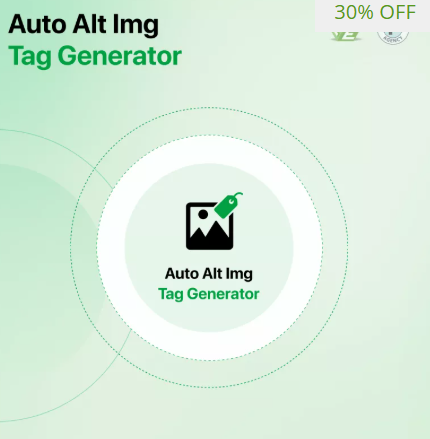
 :
: