Looking to scale your business? Well, it’s not gonna happen with outdated software. As your company grows, your software should be able to handle more:
- Users
- Data
- Transactions
That’s why having the proper software development framework can work wonders. Think of it as building a skyscraper: you need a solid foundation, or things will start to crack. The wrong software framework can slow things down and cause security issues.
You must choose the most suitable software development framework to build software that scales your business effortlessly. Check out the information below to learn about the best framework for app development.
What Makes a Framework Scalable?
When we refer to a scalable application development framework, we mean one that can quickly expand with your company. Whether adding new features, managing more users, or processing larger data loads, a scalable software framework keeps everything running smoothly.
It ensures your app stays fast, responsive, and reliable even as demand increases. If you’re building for the long term, select the appropriate framework to save you from obstacles. However, you can also opt for outsourcing software development services to make a better choice.
8 Best Software Development Frameworks for Enterprise
The right software development framework helps build scalable, secure, and high-performing enterprise applications. Selecting the best one can be difficult, with the variety of options available.
Let’s understand the top app development frameworks for maximum impact and provide the best fit for you:
1. Spring Boot (Java)

Spring Boot is a top pick for enterprises that want a secure and high-performance backend framework. It streamlines Java development by removing boilerplate code and automating setups, making it easier to deploy large-scale applications.
The enterprise application framework provides the stability and flexibility needed to keep things functioning correctly, whether creating banking solutions, cloud-based enterprise programs, or eCommerce platforms.
Key Features:
- Perfect for breaking down applications into smaller, manageable services.
- Reduces manual setup so that developers can focus on core functionality.
- Comes with authentication, authorization, and data encryption features.
- Seamless integration with AWS, Azure, Kubernetes, and Docker.
- Optimized for speed and efficiency, handling high traffic loads easily.
When to Choose Spring Boot?
- If you need a highly scalable enterprise application with a microservices architecture.
- If your team works with Java and wants a framework that simplifies backend development.
- If you’re building cloud-native applications that require integration with DevOps tools.
- If security and reliability are a top priority, especially for banking, healthcare, or finance applications.
Cost of Spring Boot:
Spring Boot is entirely free and open-source. Enterprises, however, may incur costs for cloud hosting, database management, and additional security features when deploying Spring Boot applications.
2. ASP.NET Core (C#)
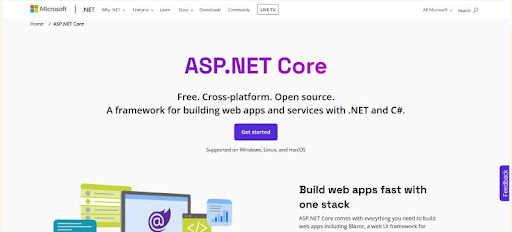
ASP.NET Core is a flexible tool from Microsoft that creates online applications and enterprise custom software development services. It’s light, modular, and works well on different platforms.
The integration of Visual Studio with the Azure cloud services enables easier creation and expansion of web applications using ASP.NET. Given the multi-language support and ubiquity amongst software developers, ASP.NET is well-suited for massive projects.
Key Features:
- Can be operated on Windows, macOS, and Linux without any problems.
- ASP.NET consumes less memory while maintaining optimal speed.
- Built-in authentication, authorization, and data protection features.
- Supports microservices architecture for handling large enterprise applications.
- Works effortlessly with Azure, SQL Server, and Microsoft cloud services.
When to Choose ASP.NET Core?
- You need a highly scalable and secure web application.
- You want to build cloud-native apps that integrate well with Microsoft services.
- You require a cross-platform solution that runs on different operating systems.
- You prefer enterprise-level support and a vast development community.
Cost of ASP.NET Core:
ASP.NET Core is completely free and open-source. However, enterprises may incur costs for:
- Hosting & Cloud Services: If using Microsoft Azure or other cloud providers.
- Enterprise-Level Support: Optional Microsoft support plans for additional assistance.
- Third-Party Integrations: Additional tools or libraries that enhance functionality.
3. Django (Python)
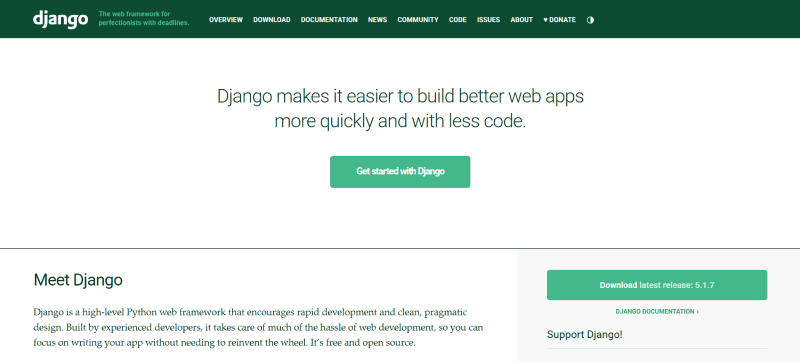
Django is a high-level Python web framework known for its scalability, security, and performance. It’s designed to assist developers in creating and deploying apps without compromising on quality.
Django’s integrated tools and strong ecosystem make it a great option whether you’re working on a content management system, a machine platform, or an enterprise solution with a lot of data.
Key Features:
- Comes with built-in authentication, an admin panel, ORM, and security features.
- Handles high traffic and large datasets efficiently.
- Protection against SQL injection, cross-site scripting (XSS), and other cyber threats.
- Easy to read, write, and maintain, making it developer-friendly.
- Supports real-time apps and background tasks with ASGI.
When to Choose Django?
- If you need to build and deploy applications quickly without reinventing the wheel.
- When security is a priority, Django provides out-of-the-box protection against common vulnerabilities.
- If you’re working with AI, ML, or data analytics, Django integrates well with Python’s extensive data science ecosystem.
- When your enterprise needs a high-performance backend that scales effortlessly.
Cost of Django:
It’s free and open-source, which makes it cost-effective for application development frameworks. However, extra cloud services (like AWS or Azure), database management, and hosting could increase the infrastructure cost.
4. Node.js (JavaScript)
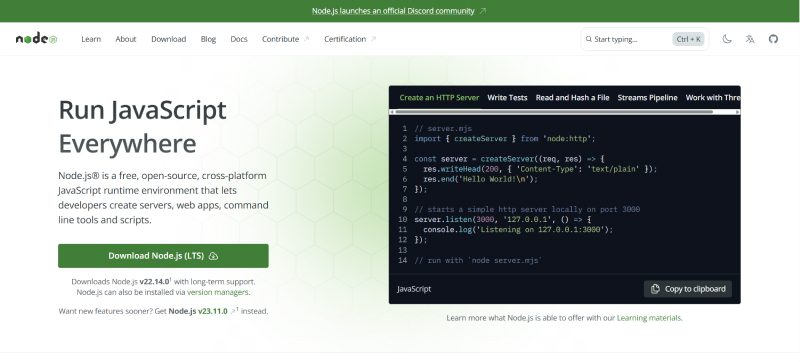
Node.js provides a powerful runtime environment that enables companies to create fast, scalable and lightweight applications. It’s a preferred option for:
- Backend development
- Microservices
- API-driven solutions
It is built superbly for real-time applications with demanding resource usage. The software has gained significant acclaim from major companies such as Netflix, LinkedIn, and PayPal due to its ability to handle high traffic volume while quickly responding to user requests.
Key Features:
- Handles multiple requests at once, making applications ultra-fast.
- Use JavaScript for both frontend and backend, simplifying development.
- Ideal for enterprise-level applications with high user traffic.
- Over 1.3 million npm packages for quick integrations.
- Works across Windows, macOS, and Linux environments.
When to Choose Node.js?
- If you need a high-performance application that can handle thousands of concurrent users.
- When building real-time applications like chat platforms, live-streaming apps, or collaborative tools.
- If your team wants a full-stack JavaScript solution to streamline development.
- This is for microservices architectures that require a fast and lightweight backend.
Cost of Node.js:
Node.js itself is entirely free. However, enterprises may incur costs for:
- Hosting
- Cloud services
- Third-party integrations
- Additional security measures
5. Ruby on Rails (Ruby)
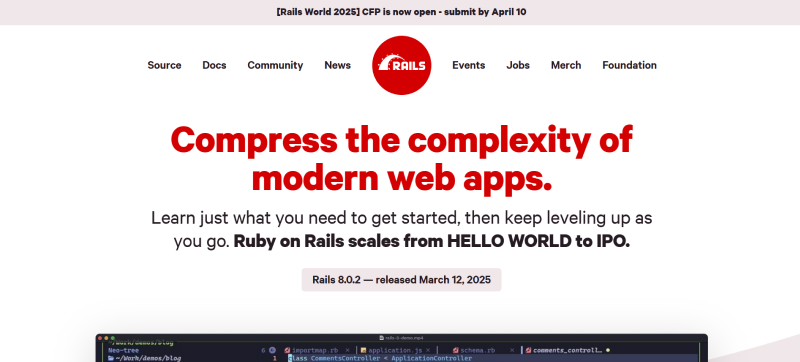
Ruby on Rails is a server-side web application. It is designed to simplify web application programming by making assumptions about what each developer needs to work on.
Rails provide many benefits of building scalable software solutions and can expedite development by prioritizing convention over configuration. Plus, the software framework is highly popular among developers.
Key Features:
- Enables building high-quality web applications in less time.
- Saves time by reducing the decisions developers need to make.
- Extensive resources and support from a thriving community.
- Comes with ready-to-use libraries for tasks like authentication, form validation, and session management.
When to Choose Ruby on Rails?
- You must rapidly prototype an idea or launch an MVP (Minimum Viable Product).
- Your business requires a flexible, scalable web application with database-heavy features.
- You’re focused on getting a product to market quickly with minimal configuration.
- You prefer an open-source solution with extensive community-driven resources.
Cost of Ruby on Rails:
There are no upfront costs for Ruby on Rails. Enterprises can consider hosting, database management and any additional third-party services for security and performance.
6. Laravel (PHP)
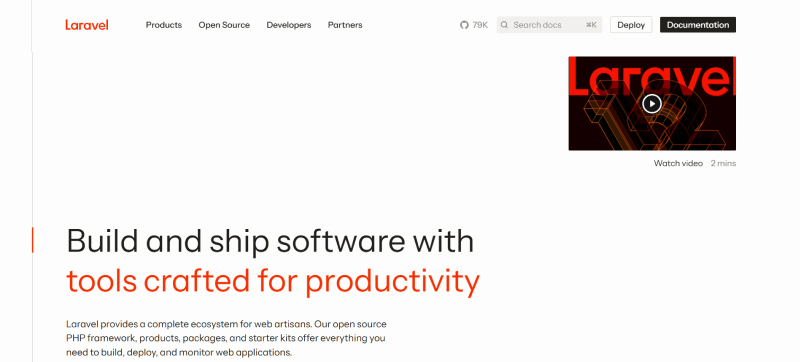
Laravel is like a toolbox for PHP developers. It features simple-to-use tools and clear code. Plus, it simplifies common tasks like:
- User authentication
- Web page routing
- Data caching
Businesses can save time and concentrate on developing creative web applications. With its intuitive ORM, Blade templating engine, and several applicable packages, Laravel makes creating and managing online applications easy.
Moreover, it has numerous add-ons that increase its power. It has useful aspects like server-side rendering and dependency injection. It’s great for making small websites and apps like Neighbourhood, Travel, Deltanet, Lender, and others.
Key Features:
- Simplifies database interaction with object-relational mapping.
- Easy-to-use templating engine for dynamic layouts.
- Simple user authentication out of the box.
- Protects against SQL injection, XSS, and CSRF.
- Automates tasks like migrations and testing.
When to Choose Laravel?
- If you need a framework with clean syntax to focus on business logic.
- When building enterprise apps that require speed, scalability, and a simple toolset.
- If your project requires robust security with built-in protection.
- For rapid development, thanks to Laravel’s rich ecosystem and prebuilt tools.
Cost of Laravel:
Laravel is open-source and free to use, which makes it highly attractive for businesses looking to avoid expensive licensing fees.
7. React Native (JavaScript)
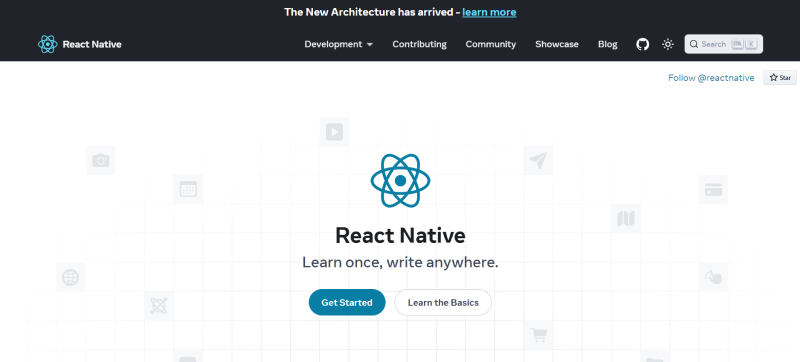
With the help of the application development framework React Native, you can use JavaScript and React to create cross-platform mobile applications. It was created by Facebook and is a great option for businesses trying to cut expenses and save time.
Plus, it enables developers to create a single codebase for both iOS and Android apps. React Native focuses on delivering a native mobile experience while using the performance benefits of web technologies.
Key Features:
- Deploy on both iOS and Android using a single codebase.
- See code changes instantly without rebuilding, speeding up development.
- Utilizes native components for performance similar to fully native apps.
- Access a large community and library of plugins to speed up development.
- Easily integrate native modules and third-party plugins to extend functionality.
When to Choose React Native?
- When you need a single codebase for both iOS and Android apps.
- Ideal for enterprises looking to reduce development time and costs.
- Perfect for businesses that need to launch apps quickly with reusable components.
- When you want near-native performance without compromising on app speed and responsiveness.
Cost of React Native:
React Native is open-source and free to use, making it a highly cost-effective option for mobile app development. However, development costs may vary depending on:
- Complexity of the app
- Need for third-party integrations
- Developer expertise
8. Flutter (Dart)

Google created Flutter, which is a free SDK for mobile applications. It allows mobile app developers to build stunningly complex mobile apps for both iOS and Android devices with a single Dart programming language codebase.
Companies such as Google, Alibaba, and Hamilton Musical already use Flutter, showcasing its large user base. In addition, its broad user base contributes to its vast community.
Key Features:
- Build once, deploy on iOS, Android, web, and desktop.
- Hot reload feature speeds up development with instant changes.
- Native code compilation ensures smooth performance on all platforms.
- Customizable widgets for creating interactive UIs.
When to Choose Flutter?
- Ideal for enterprises wanting a single codebase for Android, iOS, web, and desktop apps.
- Perfect for quickly creating MVPs or testing ideas with rapid iteration using hot reload.
- Suitable for apps requiring native-like performance and smooth, responsive user interfaces.
- Great for businesses seeking unique and visually rich designs that stand out across platforms.
Cost of Flutter:
Flutter is free and open-source, meaning enterprises won’t incur licensing fees. However, costs may arise from additional resources like:
- Cloud services
- App store fees
- Specialized Flutter developers
How to Choose The Most Useful Design Structure For Your Business?
Mobile application development frameworks, in the long run, have a direct impact on growth and performance, as well as increase maintenance expenses which raise the overall cost to the business.
To seek the right decisions, consider the following:

1. Assess Your Project Objectives
Analyzing objectives is the first step within a well-defined software development life cycle. Create a set of milestones to meet your predefined goals. Consider the following:
- What kind of development is being done (mobile, web, or cloud)?
- Do you need high security, real-time processing, or heavy data transactions?
- Will it be used internally or by a large customer base?
2. Assess Scalability & Performance
Check the scalability and performance of a framework before getting into the final stage. Look for the following points:
- Choose a framework that supports modular architecture for easy scaling.
- Ensure it can handle increasing workloads without degrading performance.
- Look for frameworks with built-in caching, load balancing, and optimization tools.
3. Consider Development Speed & Flexibility
A good framework should be capable of growth and provide user traffic. Check the following questions:
- Does the framework allow rapid development with reusable components?
- Is it compatible with your existing tech stack?
- Does it support integrations with third-party APIs and cloud services?
3. Check Security & Compliance Standards
Security should be your top priority. Keep the following points in mind:
- Ensure the framework offers robust security features like encryption and authentication.
- Look for compliance support if you’re in regulated industries (e.g., GDPR, HIPAA).
- Verify the framework’s security track record and vulnerability patching process.
4. Analyze Community Support & Documentation
A strong developer community means:
- Continuous updates, troubleshooting help, and extensive learning resources.
- Well-documented frameworks reduce development complexity and speed up onboarding.
5. Compare Cost & Long-Term Maintenance
At last, check for the cost and maintenance requirements. Here’s what different software frameworks offer:
- Open-source frameworks reduce licensing costs but may require more in-house expertise.
- Proprietary frameworks offer dedicated support but come with higher costs.
- Consider long-term maintenance, updates, and support availability.
Key Takeaways
By now you must’ve understood scalability is a key factor in enterprise application development. Having the right framework ensures your applications perform without any issues.
However, choosing the wrong one can lead to inefficiencies and high maintenance costs. So, to build scalable enterprise applications, you need expert insights and a framework tailored to your business needs.
Connect with top offshore software development service providers to select the best framework and future-proof your enterprise solutions.
 :
https://in.pinterest.com/alicesmith25/
:
https://in.pinterest.com/alicesmith25/

