In today’s mobile-first era, e-commerce businesses must ensure that every element of their website is optimized for both user experience and search engine visibility. One key but often underestimated aspect is the use of alt tags in product and content images. For PrestaShop store owners, implementing smart strategies around SEO Alt Tags PrestaShop can significantly influence search rankings, user engagement, and ultimately, sales.
Images are not just for aesthetic appeal. They play a critical role in product visibility across Google Images and voice-assisted searches. When optimized correctly, they contribute to responsive design, which is vital as mobile traffic dominates the digital landscape. This blog will walk you through the top five tricks for maximizing the potential of alt tags and how they contribute to responsive design and mobile-first SEO practices for your PrestaShop site.
Why Alt Tags Matter in a Mobile-First World
With the rise of mobile commerce, users interact with e-commerce websites through smaller screens where loading speed and visual clarity matter more than ever. Responsive design ensures that content adjusts gracefully to all devices, but without optimized images, you risk slower loading times and missed SEO opportunities.
Alt tags (alternative text) help images become “readable” by search engines and screen readers, making them essential for accessibility and ranking. Especially for PrestaShop stores, where product images are the centerpiece of the page, having Alt Tags SEO PrestaShop aligned with your content can drastically enhance visibility in search engines and Google Image results.
Moreover, as Google continues to prioritize mobile-first indexing, every part of your PrestaShop site—including images—needs to be crawlable and relevant to users’ search queries.
Trick #1: Use Descriptive, Keyword-Rich Alt Tags
The first rule of thumb when optimizing alt tags is clarity. Instead of generic descriptions like “image1” or “product”, use specific, keyword-rich phrases. For example, instead of:
html
Copy
Edit

Use:
html
Copy
Edit

This descriptive tag helps Google understand what the image is about and improves your chances of ranking in image search results. Integrating your SEO Alt Tags PrestaShop naturally within alt text also ensures your images are tied to relevant keyword queries—giving your page a boost in rankings.
Be careful not to stuff keywords. Search engines may penalize overly optimized content. Keep the alt tag informative, relevant, and concise.
Trick #2: Align Alt Tags with Page Content and Meta Data
Search engines reward consistency. Your image alt tags should align closely with:
Page titles
Meta descriptions
H1/H2 headings
Product descriptions
If your product page title is “Women’s White Leather Sneakers – PrestaShop”, ensure the alt tag of the image reflects this too. This creates semantic relevance, helping search engines better associate your page content with the images.
When your Alt Tags SEO PrestaShop mirror the textual elements of the page, your site becomes more consistent, user-friendly, and easier for Google to understand. This alignment is even more important on mobile, where Google relies on content coherence due to limited space.
Trick #3: Optimize Image File Names Alongside Alt Tags
Before uploading an image, rename the file to something meaningful. Search engines also crawl image file names. Combine this with well-crafted alt text for the best effect. For example:
Instead of: IMG20250305.jpg
Use: white-running-shoes-prestashop.jpg
Pairing a descriptive filename with a relevant alt tag ensures better visibility across image searches. This is especially effective in a mobile-first SEO context, where images often appear in Google’s rich snippets or visual packs.
Also, this strategy improves your PrestaShop store’s performance across all screen sizes, ensuring fast loading without sacrificing SEO value.
Trick #4: Compress and Responsively Scale Images
Alt tags are not the only factor; the size and performance of your images are just as crucial. Compress your images using tools like TinyPNG or ShortPixel before uploading them to PrestaShop. Smaller image sizes load faster, especially important for mobile users with limited bandwidth.
A fast-loading image enhances user experience and helps retain mobile visitors who might otherwise bounce from your site. In fact, Google considers page speed a ranking factor, particularly on mobile devices.
Responsive image attributes such as srcset should be utilized to deliver appropriate image sizes based on the device’s screen. This technical adjustment complements your alt tag strategy by ensuring performance is not compromised.
When your alt-tagged images are part of a lightning-fast, mobile-optimized website, it satisfies both the responsive design principles and SEO goals.
Trick #5: Create an Image Sitemap and Submit to Google
Finally, one of the most overlooked tricks is creating an image sitemap specifically for your PrestaShop store. An image sitemap helps Google index your images more efficiently.
Here’s what to do:
Enable image sitemap generation via a PrestaShop SEO module or use XML manually.
Include all product and content images with relevant alt tags.
Submit the sitemap to Google Search Console.
This gives search engines a clearer view of your media assets and their descriptions, giving your store an extra edge in mobile search results.
The result? Better ranking of your product images, more visibility in image searches, and a more robust mobile experience for your audience.
Responsive Design & Alt Tags: A Symbiotic Relationship
At the intersection of responsive design and SEO lies image optimization. Alt tags are not just accessibility features—they are also anchors for indexing, especially in the context of mobile-first indexing.
When paired with clean PrestaShop URLs and mobile-optimized themes, these SEO strategies ensure that your e-commerce platform doesn’t just look good on any device—it performs well too.
PrestaShop site owners should think of alt tags as a bridge between visual experience and technical performance, ensuring both users and search engines are satisfied.
Best Practices Checklist for PrestaShop Image SEO
Here’s a handy checklist to ensure you’re implementing the best strategies:
✅ Use descriptive alt text with keywords naturally
✅ Rename image file names to include key phrases
✅ Compress images before upload
✅ Implement srcset for responsive loading
✅ Generate and submit an image sitemap
✅ Match alt tags with product descriptions and page headings
✅ Test site performance using Google’s Mobile-Friendly Test
These practices are all essential to make your PrestaShop store ready for the mobile-first era.
The Future of Alt Tags in Mobile SEO
As AI and visual search become more embedded into our browsing habits, images are evolving from supplementary content to primary search assets. Optimizing alt tags now lays the groundwork for appearing in future search formats such as visual shopping, voice commands, and AR-driven commerce.
Google Lens and similar technologies rely on image context, including alt tags and filenames, to make sense of visual data. That means your PrestaShop store’s visual optimization could determine whether or not your products appear in emerging search interfaces.
Responsive design isn’t just about fitting content on a screen; it’s about adapting your content—including images—to be findable, readable, and relevant in a fast-changing mobile-first world.
Conclusion
The way forward for PrestaShop store owners is clear: embrace the power of image SEO with strong alt tag practices. As discussed, these top five tricks—keyword-rich alt text, file name optimization, alignment with page content, performance tuning, and sitemap generation—are key steps to enhancing your website’s searchability and user experience.
In the mobile-first era, the importance of optimized images cannot be understated. Integrating strategies around SEO Alt Tags PrestaShop will ensure that your online store remains discoverable and engaging to users across all devices. Meanwhile, smart use of Alt Tags SEO PrestaShop helps you stay compliant with best SEO practices while delivering meaningful content to search engines and human users alike.
Remember, in today’s mobile-first digital landscape, small details like image alt tags can yield big returns.

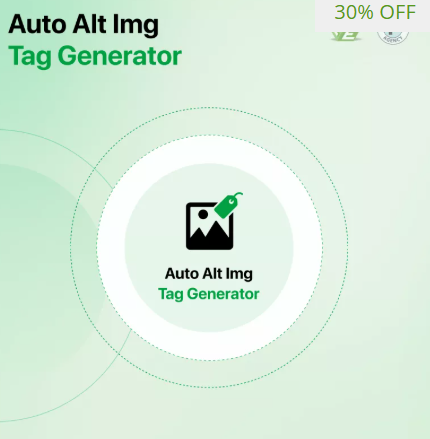
 :
: