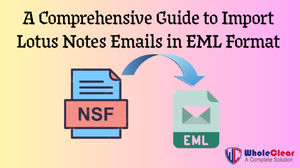Organizations and individuals who have used IBM Lotus Notes (now HCL Notes) are familiar with the NSF file format. NSF (Notes Storage Facility) is the proprietary database file used by Lotus Notes to store emails, calendars, contacts, and other user data. Migrating emails has become necessary for businesses and people who want to switch their email platforms. One typical situation involves importing Lotus Notes emails in EML format supported by Outlook Express, Windows Live Mail, and Mozilla Thunderbird. This guide addresses manual techniques and a dependable automated solution.
Why migrate NSF to EML?
IBM Lotus Notes keeps emails, calendars, tasks, and other mailbox content in Notes Storage Facility files, NSF. Lotus Notes is not as extensively used nowadays, though, and its complexity and cost often cause users to migrate to more versatile email programs such as Outlook Express or Thunderbird.
Plain text files storing individual email messages are EML (Email Message Format) files. They are portable, basic, and compatible with several contemporary email programs.
Typical reasons for converting NSF to EML include:
- Moving to open-source or light-weight email providers
- Getting particular emails for forensic or legal needs
- Reading Lotus Notes without a Notes environment
- Sharing personal emails without exporting complete mailboxes
Manual Approach to Import Lotus Notes Emails in EML Format
Lotus Notes offers a workaround, combining export and drag-and-drop methods rather than a straightforward choice of sending emails to EML. Steps for manual conversion of NSF to EML include.
- Open Lotus Notes and review the email mailbox you wish to export.
- Choose the emails you want to migrate.
- Emails should be dragged and dropped onto your desktop or a designated location. Every chosen email will be immediately exported from Lotus Notes as an EML file.
- Verify the output to be sure the files are produced in EML style.
Manual Approach Limitations:
- Time-consuming for lots of emails
- No support for batch conversions.
- Metadata and folder structure might not be maintained.
- Calls for Lotus Notes set up and installed.
- High human error risk
Automated Solution: WholeClear NSF to EML Converter Tool
For a smooth, error-free, and large-scale conversion of Lotus Notes-supported NSF files, the WholeClear NSF to EML Converter Tool has been developed. It makes the entire procedure easier to understand and facilitates to import Lotus Notes emails in EML Format. The application focuses on the bulk conversion of NSF Files smoothly into EML files. It ensures flexibility and full control over the application. It provides a user-friendly interface along with robust conversion features.
Key Features of WholeClear NSF to EML Converter
Batch Conversion: Convert many NSF files to EML format in a single process.
Preserves Original Data: Keeps email formatting, metadata (To, From, Subject, Date), and attachments safe.
Maintains Folder Structure: Ensures that emails are exported in the same folder hierarchy as they were in Lotus Notes.
Selective Export: Filter and export specific folders or emails by date range.
Wide Compatibility: Supports all major versions of Lotus Notes and Windows OS – 11, 10, 8.1, 8, 7, XP, and Vista.
How to Navigate the Application:
- Download the software on your PC.
- Launch the tool and browse the desired NSF files.
- Preview the NSF files that are selected.
- Choose a destination folder.
- Now, click “Convert” to start the migration.
Summary
Although it is possible that a manual method could be enough for extremely small datasets, it is neither viable nor trustworthy for professional or large-scale migration applications. On the other hand, the WholeClear NSF to EML Converter Tool is a safe and effective option. Since it guarantees a full transfer of email without any loss of data and requires just a small amount of technical effort, it is the best option for both individuals and organizations.
This application provides all that is required to make the conversion as seamless and trouble-free as possible, whether you are transferring to a new platform, archiving old data, or simply looking for a more flexible email format.
 :
https://www.linkedin.com/company/wholeclear/
:
https://www.linkedin.com/company/wholeclear/