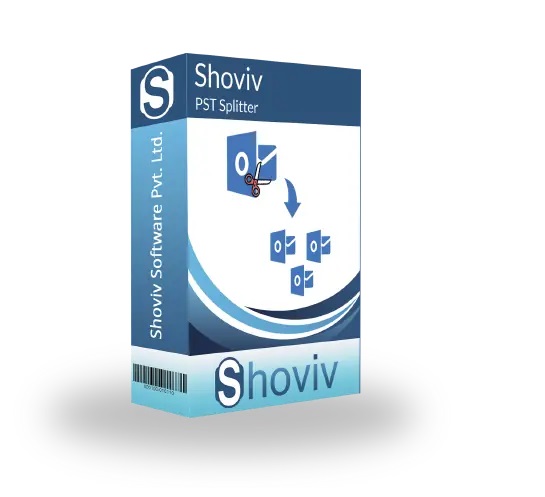Microsoft Outlook remains the linchpin of the business world, helping users manage emails, contacts, calendars, and much more. But as your content grows in Outlook, freezing, lagging, or even data corruption can start to happen. Why? Large PST (Personal Storage Table) files.
It’s a challenging task to manage these massive files, but there is a tool that can do its magic. Introducing Shoviv PST Splitter—a dedicated tool that will split massive PST files into smaller, manageable parts without compromising your data.
Why Shoviv PST Splitter is the First Choice
Shoviv PST Splitter is an all-around and trustworthy software that makes working with Outlook data a piece of cake. And here’s why professionals and businesses use it:
- Secure and Reliable File Splitting
Integrity of data is of paramount importance while dealing with sensitive emails, attachments, contacts, and calendar items. Shoviv guarantees not a single byte of data is lost during splitting the files. It is thus a trustworthy product, whether you are dealing with sensitive client emails or important internal documents. - Split by Year for Efficient Archiving
Want to keep your emails year by year? Shoviv is able to split PST files according to specific years. It is simple to recover previous data, back up data in an efficient way, and maintain compliance with business or regulatory needs of archiving. - Splitting by Custom Date Range
For users requiring more precise control, the utility offers splitting by any user-chosen date range—months, quarters, or even weeks. This feature is especially useful for project work, auditing, or legal compliance, where time-based data splitting is the greatest requirement. - Folder-Wise Splitting for Targeted Management
If certain Outlook folders like Inbox, Sent Items, or Contacts are disproportionately large, Shoviv enables folder-specific splitting. This targeted approach simplifies organization and ensures you’re focusing on the data that matters most. - Size-Based Splitting to Prevent Performance Issues
One of the most common reasons for Outlook slowdowns is large PST files. With Shoviv, you can define a maximum PST file size to avoid performance slowdown due to enormous data loads. Your Outlook ability to remain responsive and speedy does not depend on how big your data happens to be. - Wide Compatibility with Outlook Versions
No matter which version of Outlook you’re using—whether it’s an older legacy version or the latest release—Shoviv PST Splitter supports them all. This cross-version compatibility ensures a seamless experience for all users.
Free Trial and User-Friendly Interface
Prior to committing, you can test the free trial version where you can split up to 50 files within a folder. This gives you a real-life sense of how the software works and enables you to determine whether it is the software for your needs. The interface of the program is easy to use for both IT users and beginners, thus you lack a steep learning curve.
The Best Solution to Handle Outlook Data
Shoviv PST Splitter is not just a file splitter tool—it’s an all-time solution to regain control over your Outlook setup. With the ability to personalize the splitting procedure, a secure process, and support for all versions of Outlook, it’s an invaluable solution for both professional and personal use.
Conclusion
No need to get bummed out anymore with large PST files. Be it to maximize the performance of Outlook or partition your data to achieve quicker retrieval and backup purposes, Shoviv PST Splitter gives you the functionality that you seek from one tool alone. Test run the free version today and see the difference it can bring in handling Outlook.
Read more: Split PST File | Split Outlook PST File | How to Split PST File
 :
https://in.pinterest.com/shoviv/
:
https://in.pinterest.com/shoviv/