Whether for personal or business usage, properly managing emails is crucial in the digital environment of today. You are not alone if you have ever needed Outlook MSG files to be converted to PDF. Reliable MSG to PDF converters are searched after by many people for material sharing, email preservation, or device accessibility across several platforms. Turning emails into PDFs preserves formatting, contains attachments, and offers a safe, generally suitable structure for preservation or distribution. With batch-converting capability and user-friendly features, the WholeClear MSG to PDF converter is one often-used solutions that streamlines the process. This tutorial will go over the best ways and possible techniques to let you effectively transform MSG files into high-quality PDF pages.
Know MSG Files
Microsoft Outlook keeps individual email messages in MSG files, a proprietary format including not only the body text but also vital metadata including sender, recipient, date, subject line, and any attachments. Although this structure fits the Outlook system perfectly, archiving emails for long-term usage or forwarding them to non-Outlook users can cause problems. An MSG to PDF converter has become, therefore, indispensable since it converts these files into a more accessible, portable, and generally accepted format for simpler management and distribution.
Why Should You Convert MSG to PDF?
- PDF files are far more easily shared since practically any device or operating system can open them.
- PDFs preserve the original email formatting, therefore ensuring that your messages seem precisely as intended.
- PDF is a fantastic way to arrange and access data later on, as well as for long-term storage of critical emails.
Methods to Migrate Outlook MSG Emails into Adobe PDF Documents
#01 Manual Solution
Should you already have Microsoft Outlook installed, you may also manually convert MSG to PDF:
- Access the MSG file in MS Outlook.
- Visit “File,” then choose “Print.”
- Set your printer to “Microsoft Print to PDF”.
- Click “Print,” choose the destination location, then save your PDF.
Although this is a simple approach, converting many emails could take time.
#02 Quick Solution to Migrate Outlook MSG Emails into Adobe PDF Documents
With the help of WholeClear MSG to PDF Converter, users can easily migrate Outlook MSG emails into Adobe PDF documents while preserving all the data within. During the conversion, it keeps all the email’s properties, including the To, From, Subject, Date, and attachments. Batch conversion is a feature that makes this software efficient when dealing with large volumes of files. It can convert without Microsoft Outlook and works with all the latest Windows OS versions. For both personal and business usage, there is a fully functional paid edition that includes all functions, as well as a free trial version with limited functionality.
Highlights
- Batch Conversion
- Email Element Preservation
- Attachment Handling
- Windows OS Compatibility
- User-Friendly Interface
- A Free Demo Version

Key Thoughts
- If you have a lot of MSG files, look for a converter that allows batch processing to save time.
- Verify whether the chosen tool can effectively manage attachments to save them within the PDF.
- Although some tools are free, others could call for payment or a subscription. Review your financial condition and needs before you make decisions.
Conclusion
Converting Outlook MSG emails to Adobe PDF documents will greatly increase your workflow, regardless of the email management solution you use, from specialized software to Microsoft Outlook to web resources. Perfect for long-term storage, simple sharing, and rapid access across platforms, PDF is a widely accepted format that maintains the original layout, text, metadata, and attachments. The correct MSG to PDF converter can help you to simplify email administration and guarantee the always availability of critical communications. Start today investigating the finest tools and approaches to streamline and improve your handling of email correspondence.

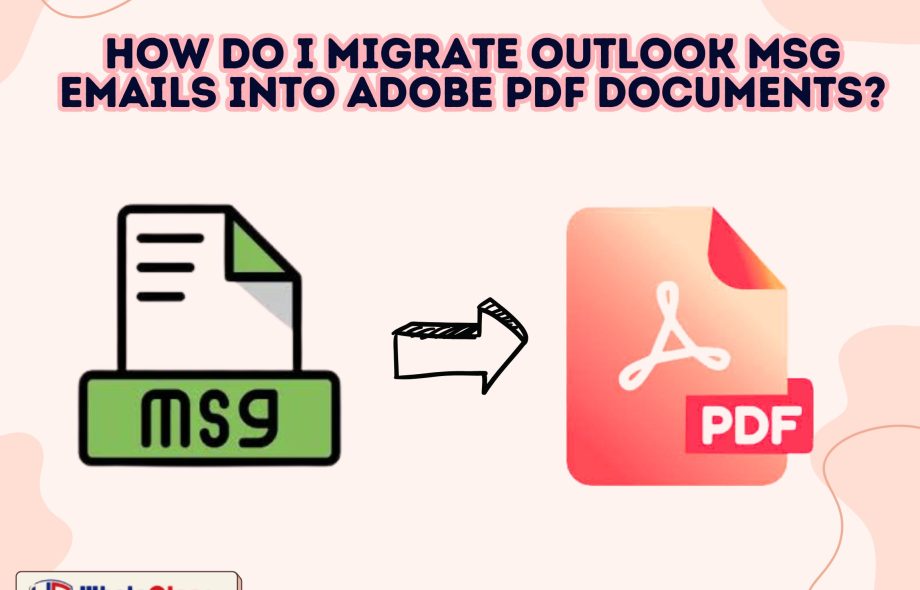
 :
: