Let’s be real—AI is everywhere now. Whether you’re trying to write faster, code better, design like a pro, or just stay on top of your crazy schedule, there’s probably an AI tool out there that can make your life easier. The cool part? A lot of them are actually really good.
So, here’s a breakdown to explore the best AI tools you can start using right now, based on what you actually need to get done.
🧠 1. ChatGPT
Best for: Writing, brainstorming, coding help, answering literally anything
Why it rocks: ChatGPT (especially the GPT-4.5 version if you’re on Pro) is like having a super smart buddy who’s always around to help. It writes, it edits, it codes, it explains stuff—and it doesn’t get tired.
You can ask it to draft emails, plan your day, write poetry, or even explain quantum physics (no judgment). It’s also got some really cool tools built-in if you’re a Pro user, like image generation and file analysis.
✍️ 2. GrammarlyGO
Best for: Emails, reports, social captions, anything with words
Why it rocks: Grammarly’s been around for a while, but GrammarlyGO adds that AI magic. You can tell it to rewrite a sentence to sound more confident, professional, friendly—whatever vibe you want.
It’s perfect when you kinda know what you want to say, but can’t find the words.
👨💻 3. GitHub Copilot
Best for: Developers, students, anyone who writes code
Why it rocks: Copilot is basically autocomplete on steroids. It suggests code as you type, explains stuff, and can help you write whole functions from a simple comment. It’s a game-changer if you’re working on big projects or just learning to code.
Think of it like having a helpful coder friend who never rolls their eyes.
🎨 4. Midjourney
Best for: Designers, creatives, branding, storytelling
Why it rocks: You type a prompt, and boom—Midjourney spits out artwork that looks like it came from a concept art studio. Whether you’re designing a game, creating a vibe for your brand, or just playing around, this one’s addictive.
Heads up though: it runs on Discord, which can be a little weird at first, but you’ll get the hang of it.
🎥 5. Runway ML
Best for: Content creators, marketers, anyone making video
Why it rocks: Runway lets you edit videos with tools that feel almost like magic—erase backgrounds, swap objects, generate short videos from text. It’s made for creatives who want pro-level video tools without needing a film degree.
It’s kind of like Photoshop for video, but way easier.
🧾 6. Notion AI
Best for: Students, remote workers, project planners
Why it rocks: Notion is already a great tool for organizing your life, but the AI layer? Chef’s kiss. It can summarize notes, turn bullet points into full paragraphs, and even help brainstorm ideas for blog posts or reports.
If you’re a Notion fan already, this just takes it to the next level.
📊 7. Beautiful.ai
Best for: Business folks, teachers, creators
Why it rocks: Don’t have time to design your slides? Beautiful.ai does it for you. You focus on the content, it handles the layout and design so everything looks clean and pro.
Perfect for pitch decks, school projects, or anything you have to present but don’t want to stress over.
🔍 8. Perplexity AI
Best for: Research, learning, asking weird questions at 2am
Why it rocks: Perplexity gives you answers with real sources, kind of like if ChatGPT and Google had a baby. Great for researching stuff without going down a 6-hour Wikipedia rabbit hole.
Bonus: It cites everything, so you know where the info came from.
📣 9. Jasper AI
Best for: Marketers, small business owners, content writers
Why it rocks: Jasper helps you crank out blog posts, email campaigns, product descriptions, you name it. It’s built for businesses and comes with tools for tone, brand voice, SEO—you can even build whole marketing workflows with it.
Think of it as your marketing co-pilot (minus the meetings).
🕒 10. Motion
Best for: Busy humans, freelancers, productivity nerds
Why it rocks: Motion takes your to-do list and your calendar and smashes them together, then uses AI to automatically schedule your tasks based on your availability and priorities.
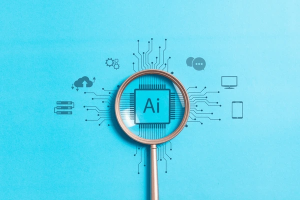

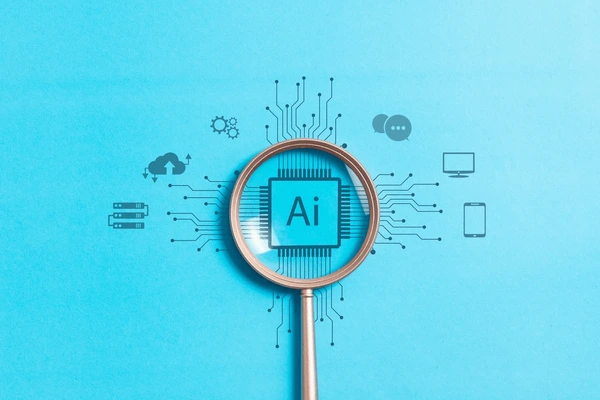
 :
: